11. Game Accessibility Guidelines
As a part of the research in making this game more inclusive and accessible, I'm going to look through the Game Accessibility Guidelines and try to implement as much of it as I can in my game, taking into consideration the limited time frame and resources.
For my project, I'll be looking through the Basic guidelines and see which ones I can feasibly apply to my game.
1. Motor
- Remapping, or allowing users to change the game controls, is one of the most common accessibility issues. I've never tried to make a game remap-able on Unity, but I might try to make multiple options available (WASD as well as UP DOWN LEFT RIGHT keys to navigate for example) to take into account player handed-ness or ease of access.
- "Ensuring all areas of the interface can be accessed with the same controls." I'm not sure how to, but I'll try
- "Making interactive elements large and well-spaced" - This is one of the key reasons I've decided to make this game on desktop rather than mobile, so that I have more space to work with, sacrificing reach.
2. Cognitive
- Making sure the game doesn't need too many levels of menus to start is important. I'm keeping the game fairly simple, so this shouldn't be a problem
- Readability in relation to font size, font treatment, and clear text formatting are already key aspects of design to take note of, and I'll pay even more attention to making the contrasts and shapes distinct.
- "Allow users to click through text prompts at their own pace" - Not everyone reads at the same pace.
- "Avoid flickering patterns and repetitive images" - I don't have patterns or flickers in my intended visual design, though the assets used for the street blocks might be used repeatedly to save time. I'll try to recolour them or position them so they still look different.
3. Vision
- "Ensure no essential information is conveyed by colours alone" - Shouldn't be a problem in my current design.
- Text formatting and font readability is mentioned again, as well as using contrast to distinguish text/UI and background. I'll try to test this out by turning the design screen grayscale to see if it's still clear.
- "Ensure interactive elements / virtual controls are large and well spaced, particularly on small or touch screens" - Should be okay on this part
4. Hearing
- Subtitles for all important speech - I didn't have speech planned, but I might end up just recording a few basic voice lines as introduction and sounds of frustration
-"Provide separate volume controls or mutes for effects, speech and background / music" - I've never had to do this on Unity before, but I'm sure it's doable and I just need to make time for it. So far I don't have background music planned, but I imagine it would be a nice touch. Would probably want to include basic foley for car/street sounds.
- Important information shouldn't be conveyed through just sound, and subtitles if used should be large and presented clearly
5. Speech
- "Ensure that speech input is not required, and included only as a supplementary / alternative input method" - not a problem
6. General
- "Offer a wide level of difficulty levels" - I still haven't decided if I'll make levels yet, but if I do it might just be "Easy" or "Hard", varying the number of obstacles generated and their placements.
- Another piece of advice is to tell users about the accessibility options, and allow them to give you feedback.
Overall I'm aware that trying to make this game more accessible and inclusive is going to add to the workload of this project, but I also find it hypocritical to make a game about inclusivity and empathy without at least trying to make sure more people can use it. I hope I can manage to create a decent product in the time I have.
References:
Ellis, B., Ford-Williams, G., Graham, L., Grammenos, D., Hamilton, I., Lee, E., Manion, J. and Westin, T. (2018). Game accessibility guidelines | Basic. [online] Gameaccessibilityguidelines.com. Available at: http://gameaccessibilityguidelines.com/basic/ [Accessed 18 Nov. 2018].
What are these guidelines?
The Game Accessibility Guidelines document is a living (open to updates and improvements) set of guides created by a large group of professionals in various fields of game design, technology, and accessibility research. There are three categories - Basic, Intermediate, and Advanced. The guidelines attempt to balance Reach, Impact, and Value, and are grouped into sub-categories relating to different types of skill or impairment.For my project, I'll be looking through the Basic guidelines and see which ones I can feasibly apply to my game.
1. Motor
- Remapping, or allowing users to change the game controls, is one of the most common accessibility issues. I've never tried to make a game remap-able on Unity, but I might try to make multiple options available (WASD as well as UP DOWN LEFT RIGHT keys to navigate for example) to take into account player handed-ness or ease of access.
- "Ensuring all areas of the interface can be accessed with the same controls." I'm not sure how to, but I'll try
- "Making interactive elements large and well-spaced" - This is one of the key reasons I've decided to make this game on desktop rather than mobile, so that I have more space to work with, sacrificing reach.
2. Cognitive
- Making sure the game doesn't need too many levels of menus to start is important. I'm keeping the game fairly simple, so this shouldn't be a problem
- Readability in relation to font size, font treatment, and clear text formatting are already key aspects of design to take note of, and I'll pay even more attention to making the contrasts and shapes distinct.
- "Allow users to click through text prompts at their own pace" - Not everyone reads at the same pace.
- "Avoid flickering patterns and repetitive images" - I don't have patterns or flickers in my intended visual design, though the assets used for the street blocks might be used repeatedly to save time. I'll try to recolour them or position them so they still look different.
3. Vision
- "Ensure no essential information is conveyed by colours alone" - Shouldn't be a problem in my current design.
- Text formatting and font readability is mentioned again, as well as using contrast to distinguish text/UI and background. I'll try to test this out by turning the design screen grayscale to see if it's still clear.
- "Ensure interactive elements / virtual controls are large and well spaced, particularly on small or touch screens" - Should be okay on this part
4. Hearing
- Subtitles for all important speech - I didn't have speech planned, but I might end up just recording a few basic voice lines as introduction and sounds of frustration
-"Provide separate volume controls or mutes for effects, speech and background / music" - I've never had to do this on Unity before, but I'm sure it's doable and I just need to make time for it. So far I don't have background music planned, but I imagine it would be a nice touch. Would probably want to include basic foley for car/street sounds.
- Important information shouldn't be conveyed through just sound, and subtitles if used should be large and presented clearly
5. Speech
- "Ensure that speech input is not required, and included only as a supplementary / alternative input method" - not a problem
6. General
- "Offer a wide level of difficulty levels" - I still haven't decided if I'll make levels yet, but if I do it might just be "Easy" or "Hard", varying the number of obstacles generated and their placements.
- Another piece of advice is to tell users about the accessibility options, and allow them to give you feedback.
Overall I'm aware that trying to make this game more accessible and inclusive is going to add to the workload of this project, but I also find it hypocritical to make a game about inclusivity and empathy without at least trying to make sure more people can use it. I hope I can manage to create a decent product in the time I have.
References:
Ellis, B., Ford-Williams, G., Graham, L., Grammenos, D., Hamilton, I., Lee, E., Manion, J. and Westin, T. (2018). Game accessibility guidelines | Basic. [online] Gameaccessibilityguidelines.com. Available at: http://gameaccessibilityguidelines.com/basic/ [Accessed 18 Nov. 2018].

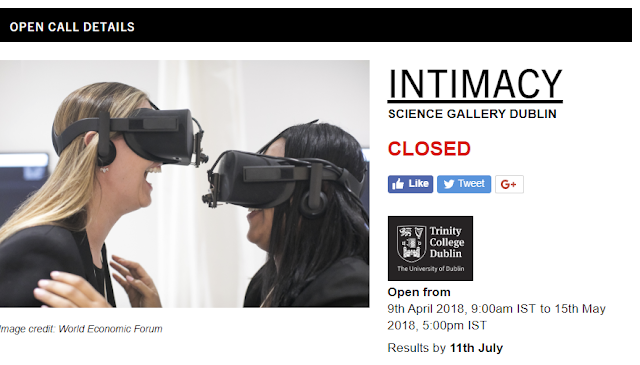

Comments
Post a Comment